Kaspersky
CEREMADE has a license server for the kaspersky antivirus, the documentation will help you to install the agent that will communicate with the server on your computer.
1 - Download the Kaspersky agent
2 - Installing the Kaspersky agent
For the agentcommunicate with the server, it is necessary to be either in the premises of the university or to connect to the VPN of dauphine.
It is therefore necessary to install the vpn client and connect to it.
The installation of the VPN client is explained on this page: VPN
For MacOs
For Windows
Unzip the file by right-clicking on the downloaded zip file then click on "extract all ", Double click on the folder to unzip and then double click on the setup.exe file.
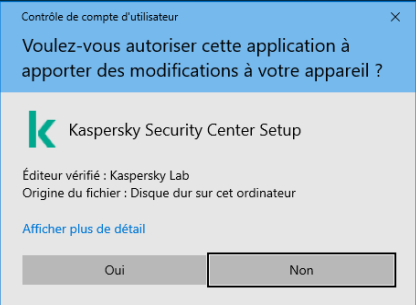 Click on yes
Click on yes
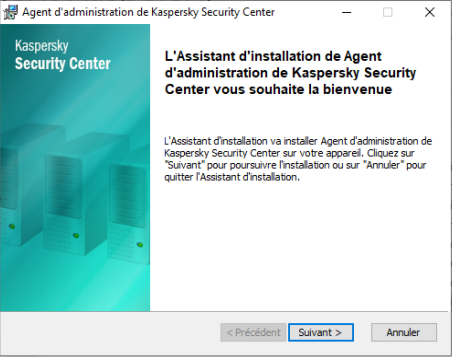 Click on next
Click on next
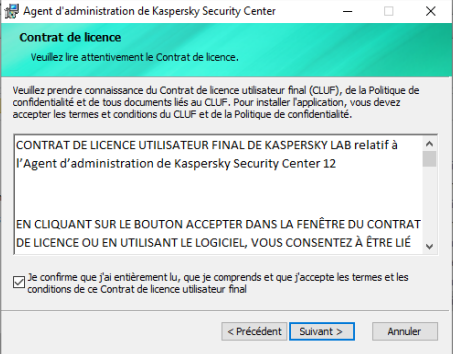 Tick the box then click on next
Tick the box then click on next
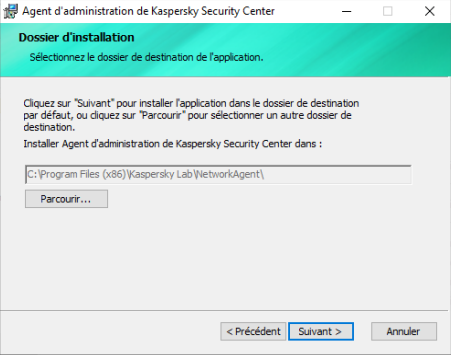 Click on next
Click on next
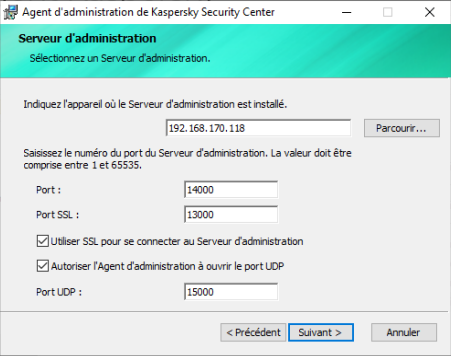 In the first serur field, fill in the following address: 192.168.170.118
Then click on next
In the first serur field, fill in the following address: 192.168.170.118
Then click on next
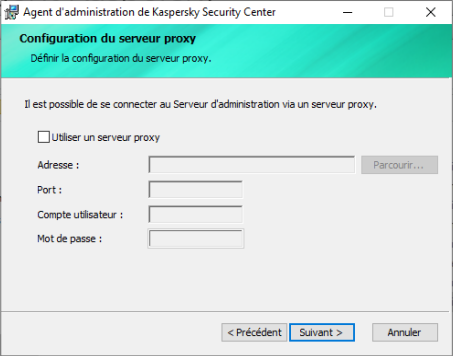 Click on next
Click on next
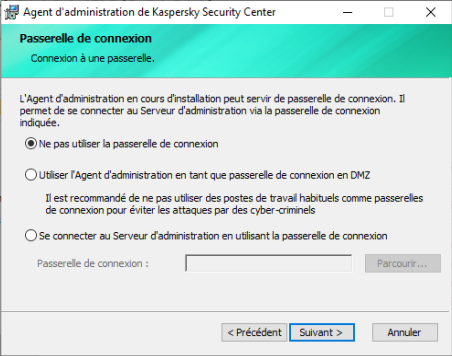 Click on next
Click on next
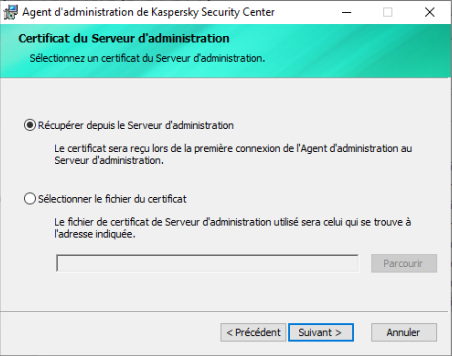 Click on next
Click on next
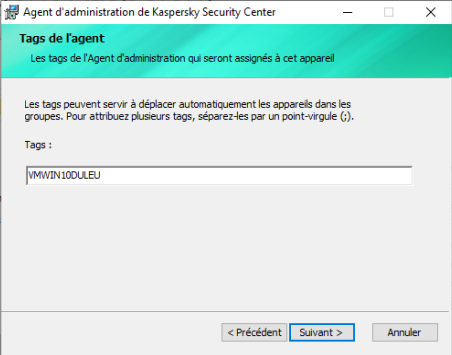 Indicate your name and your type of machine: (example DULEU-PORTABLE)
Indicate your name and your type of machine: (example DULEU-PORTABLE)
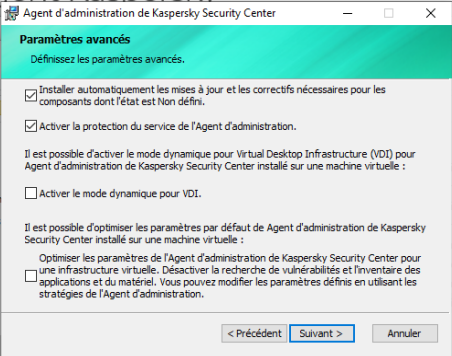 Check the second box, then click on next
Check the second box, then click on next
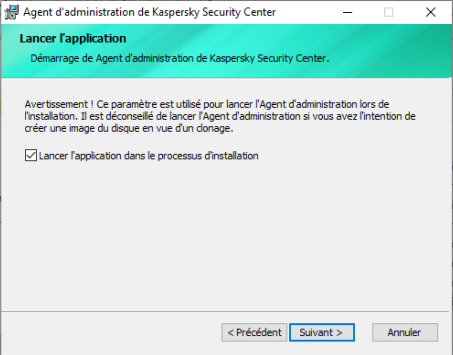 Check the box, then click on next
Check the box, then click on next
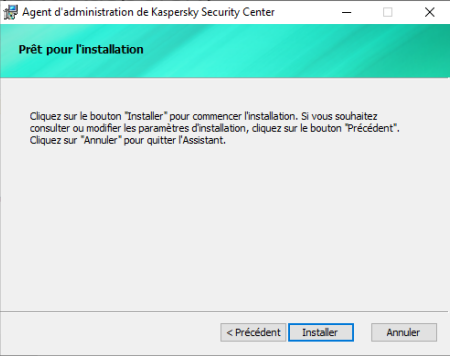 Click on install
Click on install
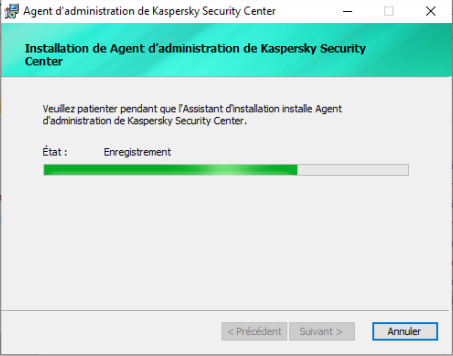 Installation can take several minutes
Installation can take several minutes
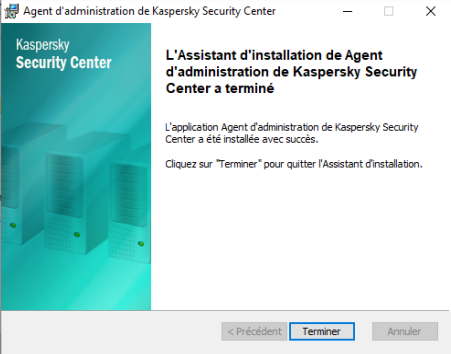 Click on finish, the installation of the agent is finished.
Click on finish, the installation of the agent is finished.
Once the installation is finished, please contact the IT department so that they can start the installation of the antivirus on your computer.